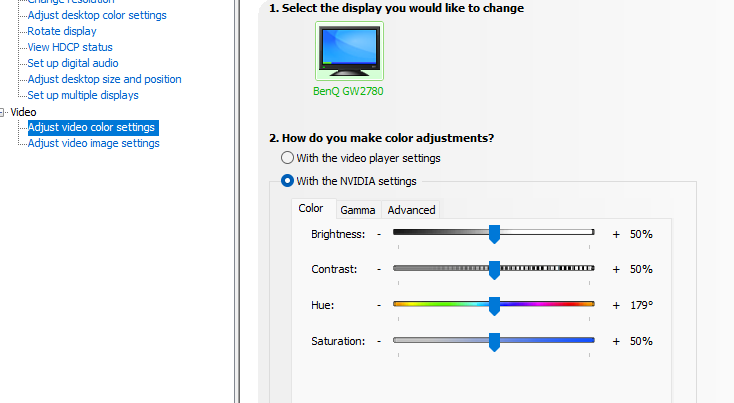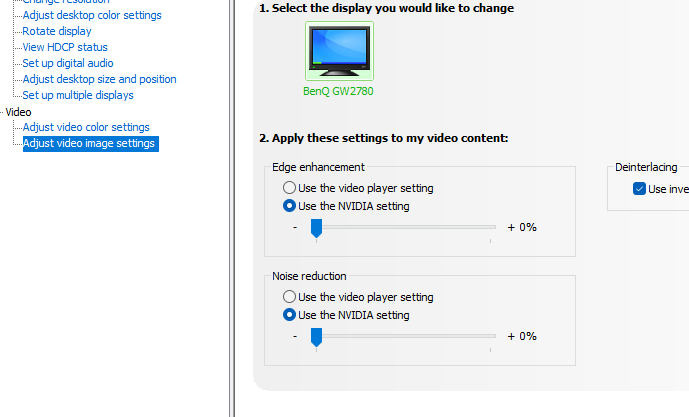1: Issue - After loading FSX Play the graphics are darker than usual as in the example above
2: Reason - The settings in the Nvidia Control Panel and in Display Settings are not correct
3: Solution - If you should come across this occurrence then carefully follow the steps below

1: Go into Windows/Settings/System/Display and turn off HDR mode
2: In Nvidia Control Panel, and make sure that the settings match the images below on the screen using the projector