1: Issue - After installing FSX play, the License Authenticator screen gets stuck with a message saying: Server is taking time to respond to this request
2: Reason - The updated Visual C++ Distributable package is required for FSX Play to run on Windows 11 based PCs
3: Solution - Carefully follow the steps below
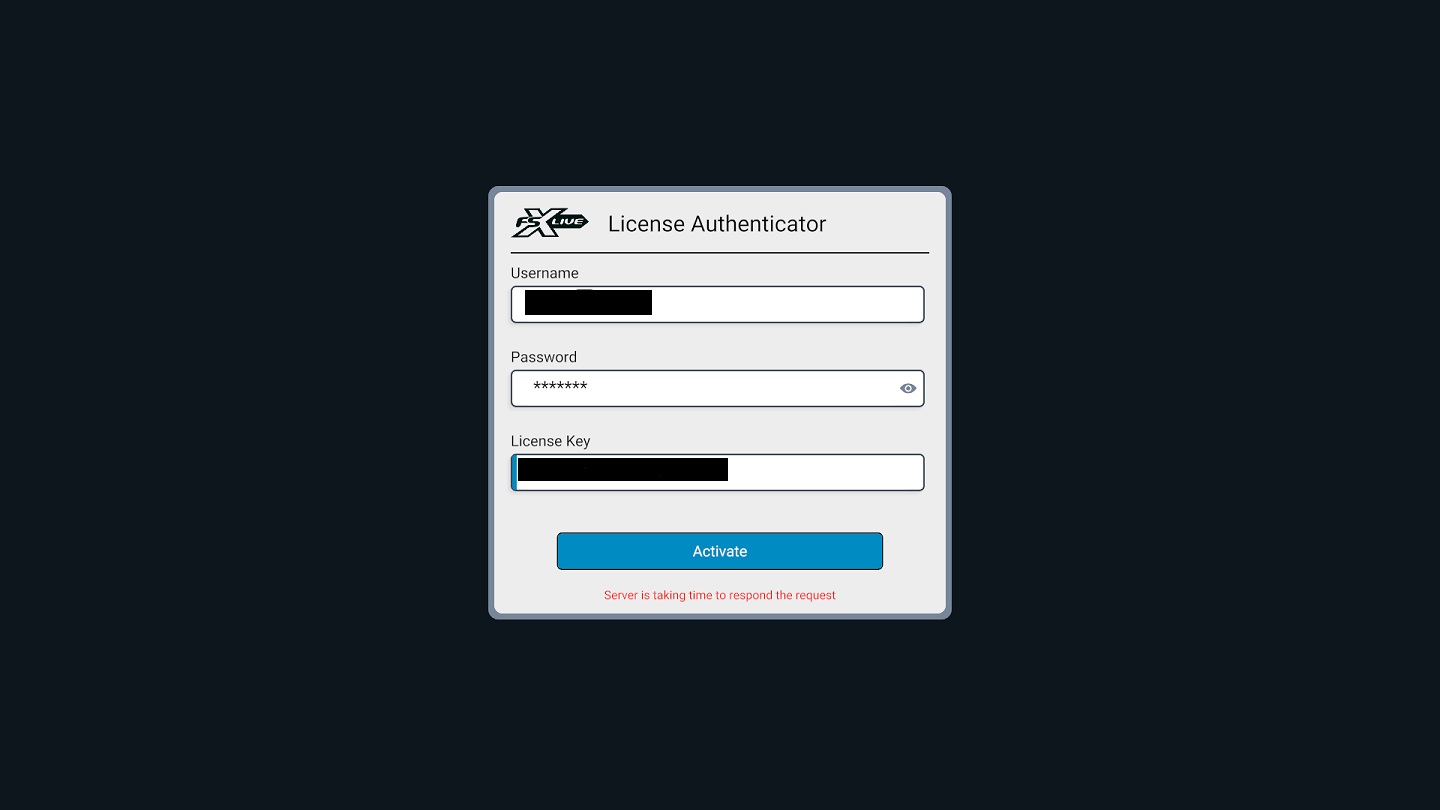
1. Uninstall FSX Play and all components
2. Download and install the latest Visual C++ package from the link: Visual Studio 2015, 2017, 2019, and 2022 (all-encompassing version)
3. Once that has been completed run the FSX Play installation file and reinstall FSX Play
4. Restart PC
If you have trouble be sure to log in to your Foresight Sports Support Portal and create a ticket for assistance. Also, you can submit a request using the Contact Support Web Form.