Foresight Fairgrounds:
No Login / No Device Connection / No Settings Option
* Please Note: Foresight Fairgrounds requires internet access to validate the username and allow device connection.
If you are experiencing the issue mentioned then you will need to double-check the Configuration File has not been adjusted or data left empty.
1. Right-click on the Foresight Fairgrounds Desktop Icon and select "Open File Location" or locate and open the software directory on your C:\Program Files (x86)\Fairgrounds in your local drive.
2. Locate Config File
3. Right-click and select Open With, selecting NotePad.
4. Once NotePad opens, locate the line for "CCI" as shown below.
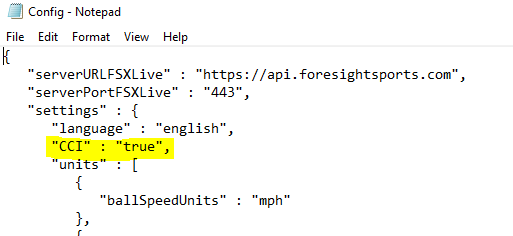
5. If this says "TRUE" adjust to "FALSE", if it is empty add "FALSE".
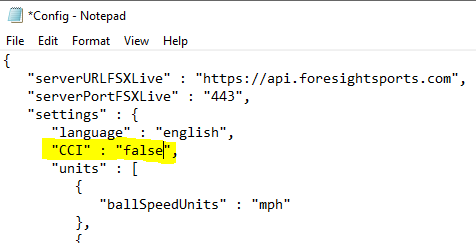
6. Once the changes are complete, select FILE and SAVE.
* Repeat these steps for CONFIGBACKUP if that file exists as well.
7. After these steps, if you are still having login issues, close the program then Right-click the desktop icon for Foresight Fairgrounds and choose Properties. Once there, click the compatibility tab and select the option to 'Run this program as an administrator' then click apply to confirm the changes. This should allow a user to log into an FSX Live account.